Overview Features Specification Accessories
Seamless integration into business systems
Users can begin scanning from the scanner’s touch screen or from various applications on smart devices to suit all business needs. Not only is direct data transfer to client-unique web systems possible with SDK use, but secure data transfer is also possible with strong data encryption.
Scan without the computer
Users can scan and save documents without any requirement for a local computer. They can simply login to the scanner using user authentication and select a job from their personalized job menus on the fi-7300NX’s touch screen. Customized job menus ensure efficient and secure decentralized data entry is possible for each user.
The fi-7300NX supports NFC (Type-A and Type-B) authentication and user authentication with username and password input on the touch screen. It is also possible for different job menus to be assigned to each scanner, and avoid any authentication processes.
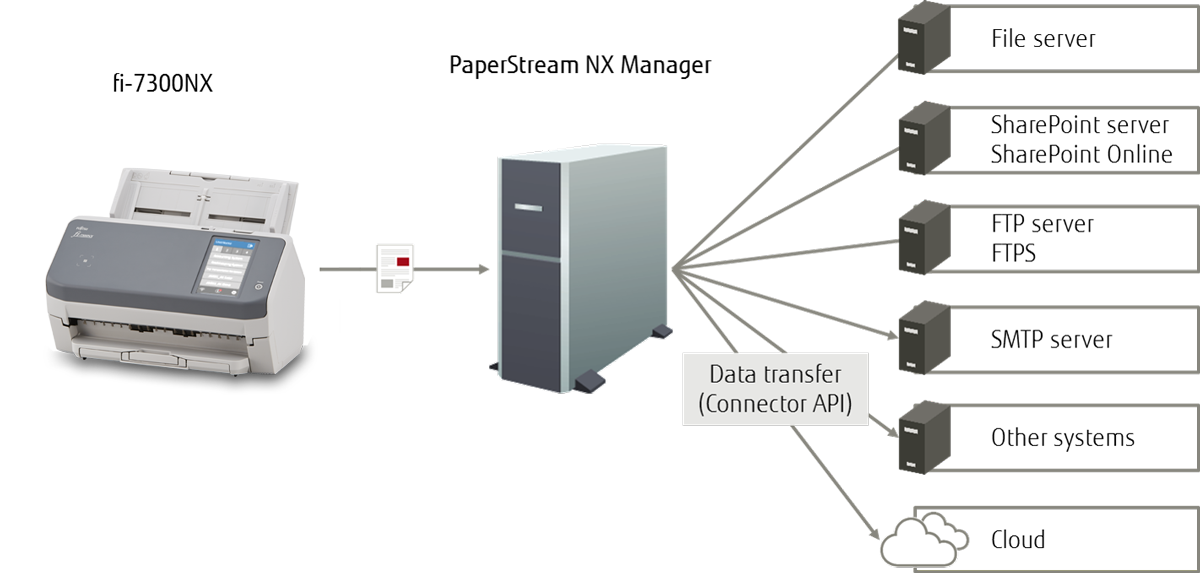
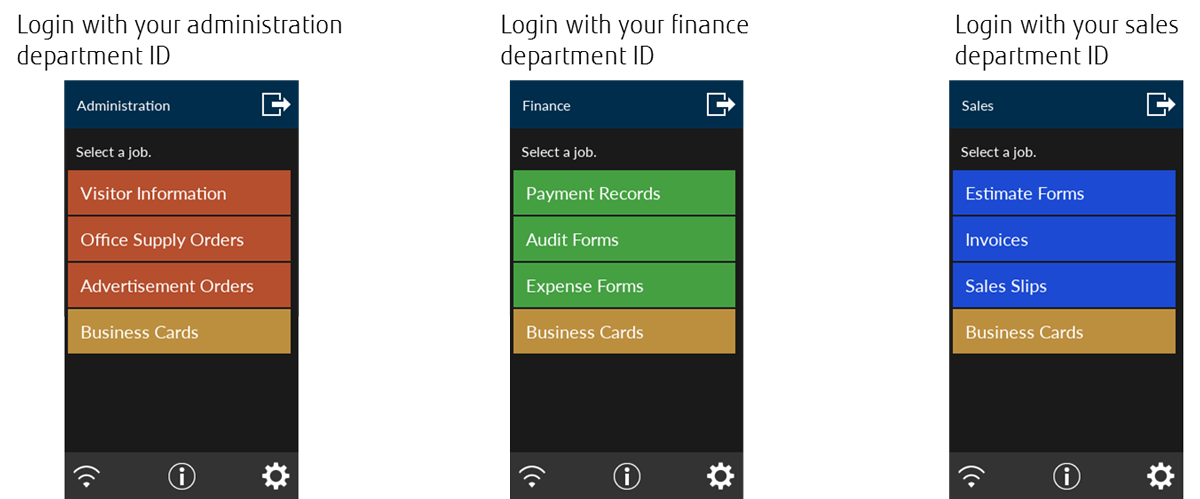
Scan from your smart device to any business platform
With PaperStream NX Manager, users can scan from mobile or web applications opened up on smart devices or thin client terminals. Seamless integration into company systems enables use of a variety of devices for scanning operations.
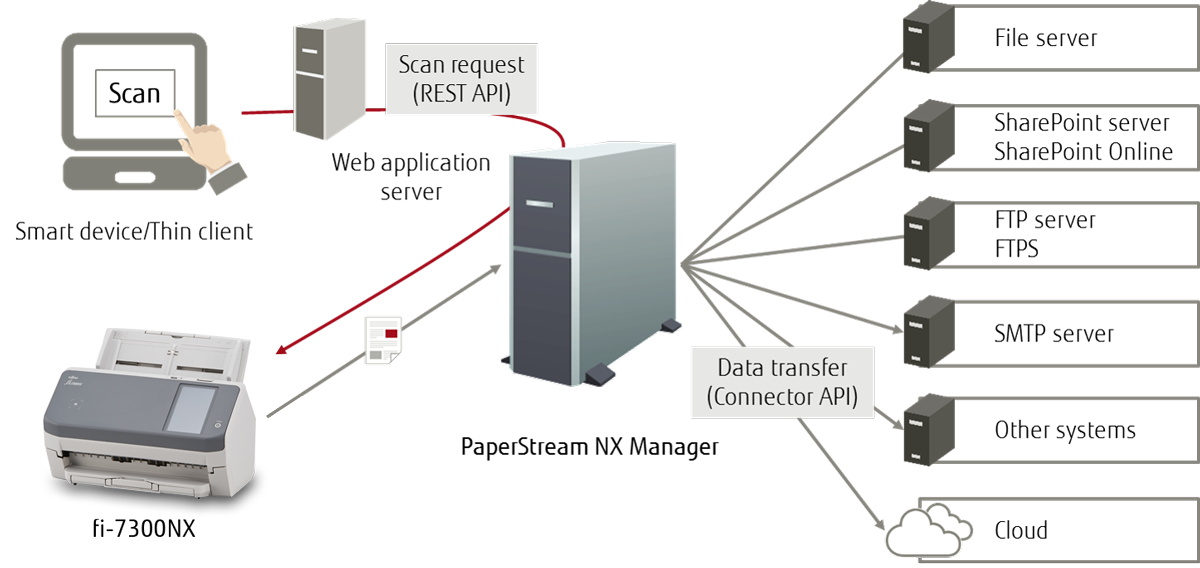
4 types of SDK to suit user environments
The PaperStream NX Manager SDK is provided to enable integration with various client systems and applications. Developers can utilize suitable SDK for their clients who want to use their own systems.
・REST API
An interface for development of web applications that carry out scanning functions. With the REST API, web applications can call on the fi-7300NX to scan paper documents.
・Jobs API
An interface for development of applications to manage jobs and job groups. With the Jobs API, users can create, edit and delete jobs and job groups from web browsers on computers/mobile devices/thin clients.
・Authentication API
An interface for development of applications that use the fi-7300NX’s authentication function. Not only can users link the scanner to NFC, but can also link the scanner with their currently used authentication server.
・Connector API
An interface for development of applications designed to link PaperStream NX Manager with various systems. With the Connector API, users can link to their business systems or OCR/document management software.
Reduce operation cost with centralized management
The user authentication function, job menu, and other scan settings are all centrally managed with PaperStream NX Manager and Scanner Central Admin. With the fi-7300NX’s server software, there is no need for the conventional single client computer to scanner environment and the system administrator to stand by the scanner. This reduces the total burden of installation*, expansion, operation, and management.
*Installation requires other tools such as fi-7300NX Rollout Tool and Network Setup Tool for fi-7300NX.
Manage jobs and process images with PaperStream NX Manager
The server software carries out user authentication, job management, image processing of scanned data, and data output for the fi-7300NX. Automatic sharing of authentication methods and job settings throughout all connected scanners can be done with PaperStream NX Manager, capable of managing up to 1,000 fi-7300NX scanners.
Monitor scanner operation with Scanner Central Admin
The software specializes in centralized management of multiple scanners, including batch updates of scanner settings and firmware, as well as monitoring of errors and consumables status. This is also capable of managing up to 1,000 scanners per server.
User-friendly hardware
Consistent, high-speed scanning
Inheriting the fi Series legacy of high-speed, consistent paper feeding, the fi-7300NX boasts a speed of 60 ppm/120 ipm for A4 size documents*1. Documents folded in half and carbon-copy sales slips are also an ease to scan with Manual Feed Mode. As the first standalone scanner in the world*2 to support Wi-Fi in the 5 GHz bandwidth*3, the fi-7300NX reduces potential stress from waiting time of data transfer.
*1 A4 size documents fed in vertically, 200/300 dpi.
*2 Based on a study by PFU Limited on scanners with Wi-Fi connectivity (September 4th, 2018).
*3 5 GHz Wi-Fi availability may vary across regions.
4.3 inch touch screen
The touch screen enables users to perform operations intuitively, like scanning and data checking, with thumbnail reviews of scans. The screen also displays messages or instructions with illustrations so that users can handle errors themselves.
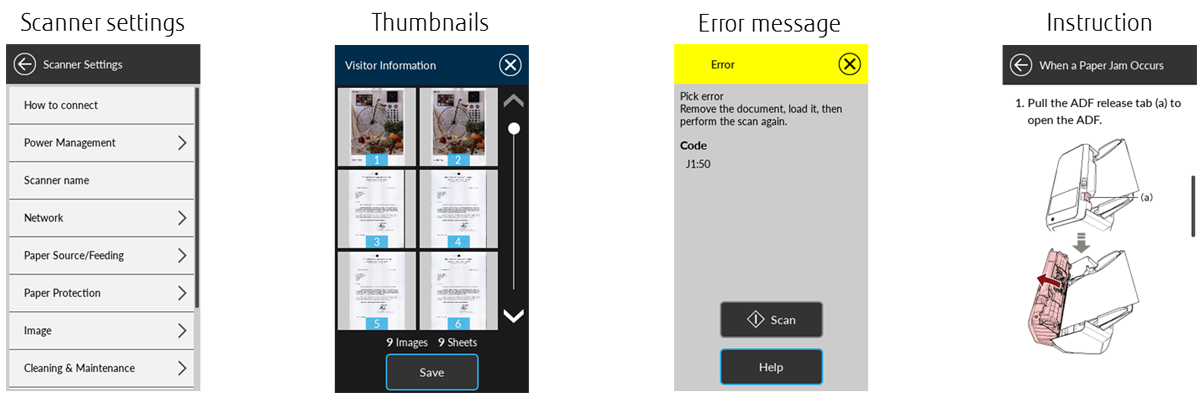
Suitable operation methods for your environments
When scanning with computers, the fi-7300NX can be used with PaperStream IP, a specialized scanner driver for Fujitsu image scanners, via Wi-Fi connection, wired network, and USB connection. Connection without need for the USB cable allows the scanner to be positioned wherever needed, to improve user productivity, reduce interruptions, and make more room for more frequently used equipment.
Both advanced driver and software, PaperStream IP and PaperStream Capture, enable users to fully enjoy simple scanning operations and high quality images, like our other Fujitsu image scanners.

